One thing I like set on my mac is colours in the terminal when listing directories.
This is what the terminal looks like by default:
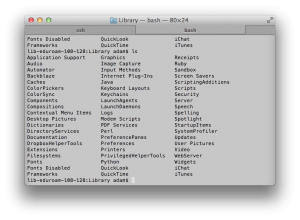
An easy way to do this is to edit your .bash_profile to alias ls to ls -G.
Open up a terminal and type:
nano ~/.bash_profile
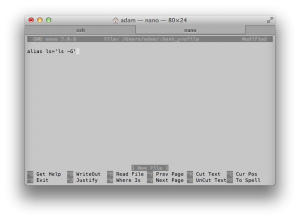
Add the line: alias ls=’ls -G’ as shown below.
(update 2018: don’t copy paste this type it)
Press ctrl x to exit. Press y and enter to write file.
Quit and restart the terminal app. Type ls and look at all the colours.
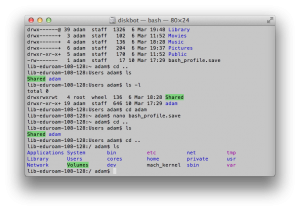

Leave a Reply